Guest Author: Jessica | Category: Video Editor Online

Top 5 Simple & Professional Video Editors for Windows, Android, and iOS Platforms
One of the factors that contributed to the growth of video content was the fact that many people uploaded successful home videos to YouTube and gained lots of positive responses. Therefore, the video began to attract the attention of many brands due to its ease of retention and viewing of the audience for the visual appeal and ease of sharing online.
This practice, coupled with the growth of content marketing strategies, has led companies to begin professionalizing video production by seeking qualified video editors.
Do you want to know which video editor you should try?
In this post, we present some tools that you can edit videos much simpler, faster and more convenient, without the need to waste time downloading complicated programs to use.
- FlexClip
- Kizoa
- InShot
- Magisto
- iMovie
1. FlexClip
FlexClip is a free online editor that facilitates the work of editing videos. With it, you can not only make videos with photos, but much more. Photographs, videos are chosen, music, titles, transitions are added and voila. But what stands out most about this application is its way of presenting the titles and the variety of effects. You will achieve a very good production in a few minutes.

2. Kizoa
Kizoa is another free online video editor with basic features. Among the details of the tool is the possibility of presenting introductions ready to be customized. That is, it has some songs that serve for the soundtrack, as well as effects for transition. Kizoa supports 4K videos, and also allows you to customize various file details, from position, size, duration and time, etc. No registration is required to access all open resources.

3. InShot
Are you addicted to recording Instastories and editing 15-second videos with gifs and stickers? This app is a great option for you. InShot works on both Android and iOS and is meant to slow down videos or streamline images. In addition, it allows the user to make photo frames and place the recording on top, apply soundtrack and crop as desired. It's worth having in your device.
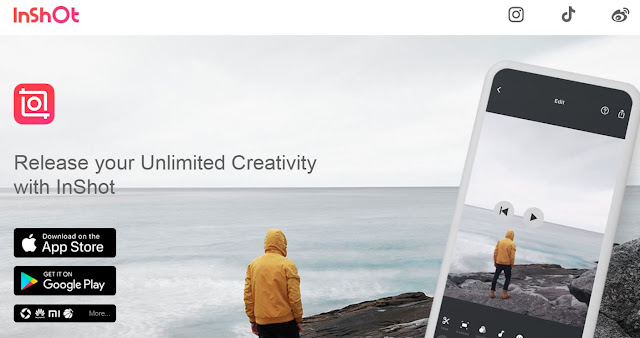
4. Magisto
The Magisto app stands out for its artificial intelligence (AI) that can identify what needs to be edited in the file. Therefore, the tool is perfect for those who have no knowledge of making videos. Some editing steps, such as filter insertion and soundtrack, happen automatically, the user only has to authorize the modifications on the media, and everything happens like magic.
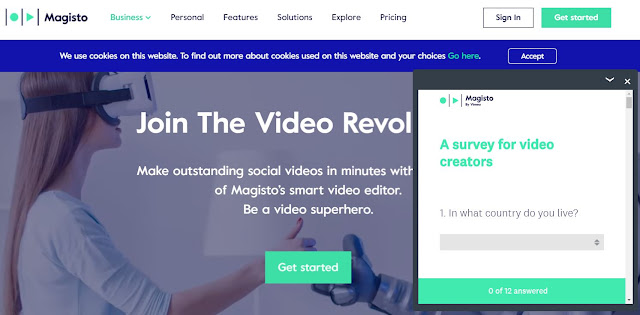
5. iMovie
The iMovie app works only for Apple device users, so anyone with an iPhone or iPad can enjoy it without fear. The application was created by the company of Steve Jobs and is intended to help the fans of the brand to edit videos without resorting to other developers. The editing program offers many transitional, title and extras special effects as well as ready-made trailers that can be easily incorporated into your own video.

Final Words:
By using these video maker tools you can become a professional video editor without any charges in a short time. Creative video explain your business story and goals. You can increase brand awareness on social media through professional videos. You can make a lot of money from home to become a successful video editor.
Guest Author Bio:
Jessica is passionate about helping people gain valuable experience in the new technologies, ideas and ways of thinking. Hope you can find some useful resources from my sharing.
Read Also:


4 Comments
Thank you for your great Information.
ReplyDeleteAllso read - 10+ Android Phone Problems And Solutions
Australia Immigration From Dubai
ReplyDeleteAustralian Immigration Consultants In Dubai
Thanks for the great sharing!
ReplyDeleteThat's awesome indeed...
ReplyDeletePost a Comment